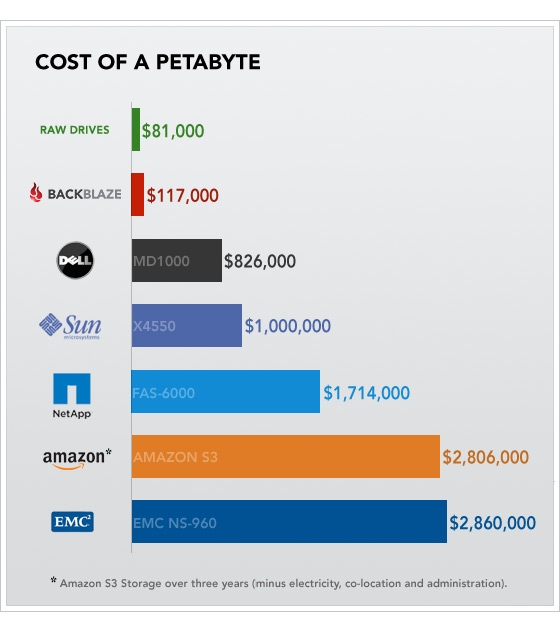You may find with “svn cleanup” (or its TortoiseSVN equivalent) fails with an error message about “system cannot find the path specified”. If you research this error, you may find that the SVN dev team knows that svn-cleanup does not clean up this particular problem, and as of SVN version 1.6.5, considers that OK.
There is an easy fix, though. The tools are already present on nearly any Linux system, and are available in Cygwin or MSYS on Windows. Navigate to the top of your SVN working directory, and run this:
find . -iname '.svn' -exec mkdir {}/tmp \;
If all you were missing was some empty tmp directories, svn cleanup will now work, as will svn update and friends. Of course you may have other, additional problems with your .svn directories.
A mystery, for me and others, is how the missing .svn\tmp directory situation comes about. The best guess I’ve seen, but not yet reproduced here, is that a helpful piece of software (perhaps a backup tool?) deletes empty directories.
The great majority of all software I’ve used, does not depend on empty directories, and I likewise heartily recommend not designing software in such a way that it requires that empty directories are preserved. If you need a directory, please keep something in it. If you don’t need anythign in it, be willing to rereate it when you have something to put in it. Make it Just Work.