 PDA
Application Walkthrough
PDA
Application Walkthrough PDA
Application Walkthrough
PDA
Application WalkthroughKyle Cordes
Oasis Digital Solutions Inc.
August 2003
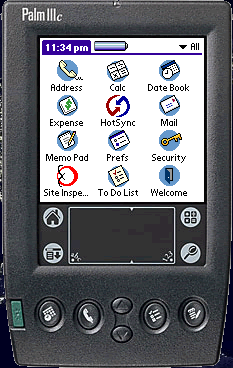 |
The user selects the Site Inspector program on the Palm in the usual way. Note that this is a 30K standalone .PRC file, trivial to install, and very fast on even a low-end Palm device. Using a screen capture program called WinGrab, it was fast and easy to capture a series of screens from the Palm emulator then put them in an HTML page in DreamWeaver. |
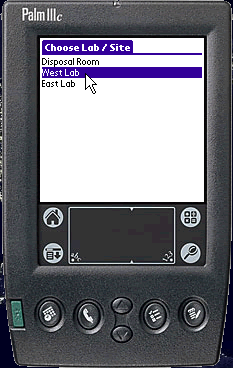 |
On the opening screen of the application, the user selects which lab / site they are going to inspect. The prototype site list is very basic; a completed application would note, at minimum, which sites already have all questions answered, vs. which are done. Sorting, etc. could also be supported, if needed. All of the data in the prototype comes from a MySQL database, delivered to the Palm via a working Conduit as part of the normal Palm sync process. Of course this could just as easily tie in to another DBMS.
|
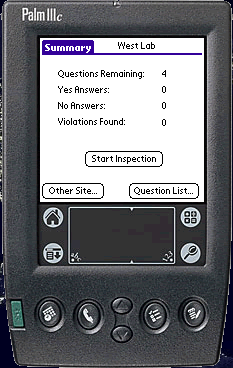 |
On the summary screen, the user can see that there are 4 questions to answer for this site, none of which have been answered. |
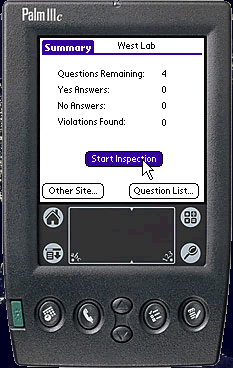 |
Thus, they choose to start inspecting. They could also go back to choose a different lab/site, or see the list of questions instead.
|
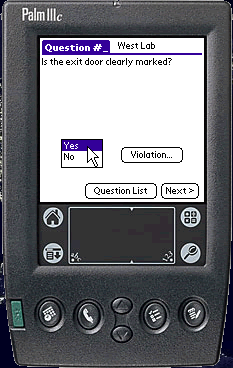 |
The program presents the questions one at a time. In this case the user answers it Yes. To keep the prototype simple, it only supports Yes/No questions. The software could be expanded to support multiple choice, text entry, numeric entry, etc.
|
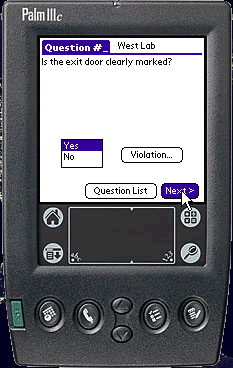 |
After each question, the user chooses Next. Therefore, in the nominal case, only two "taps" will be needed per question. It would be possible to have the software automatically advance to the next question after the answer is chosen; I found it easier to use without that. During deployment, we may find that the Palm devices are uses mostly or solely for this one application; we could take advantage of that and remap the physical buttons on the device like this:
With that change, most of the work with the application could be done without using the stylus! |
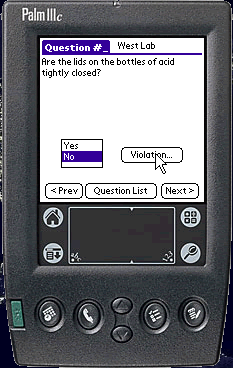 |
Here, the user is about to select the Violation button, to enter some notes on a violation. Note that on the second and following questions, the option is also present to go back to the previous question.
|
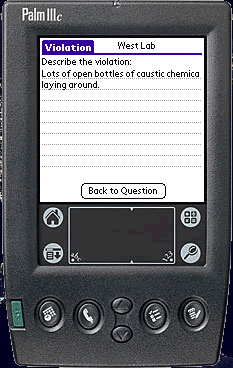 |
If there is significant text to be entered, it may be wise to choose a PDA for deployment which has a keyboard. Those appear to be gaining rapidly in popularity, though for more Palm than for PocketPC. Images Some new Palm devices, such as several Sony Clie devices and the Palm Zire 71, have a built in digital camera. That might be useful in an application like this - an inspector could see something wrong, make some notes, and snap a photo of the problem area. Audio Many Pocket PC devices, and a few Palm devices, support audio recording; we could have a feature which lets the inspector record audio notes, then play them back when they return to the office (and transcribe them), or store them permantently if desired. |
 |
On the last question screen the "Next" button becomes a "Done" button. All data is saved when the user moves through the application; there is no need for explicit Save buttons, and nothing is lost if the user turns off the device or changes to another program. |
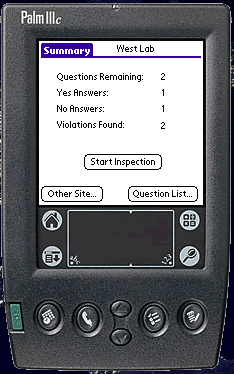 |
As you can see in the summary screen, I skipped two questions along the way, so I have two unanswered questions remaining. |
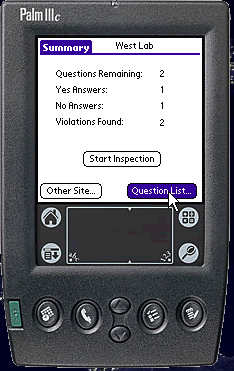 |
I want to see them, so I choose the question list... |
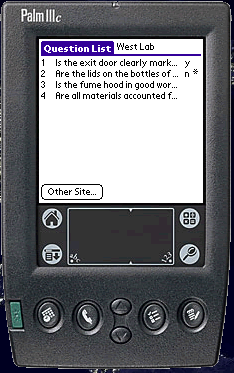 |
The question list shows the questions, and whether they have been answered (with a Y, N, or empty space). A "*" denotes an item where a violation description has been entered.
|
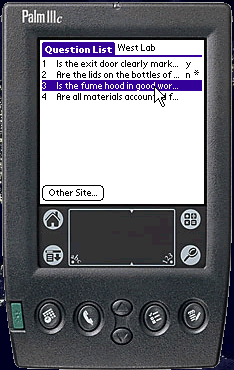 |
It's easy to see and select an unanswered question. If there is more than on screenful of questions, the up/down buttons can be used to navigate through them. |
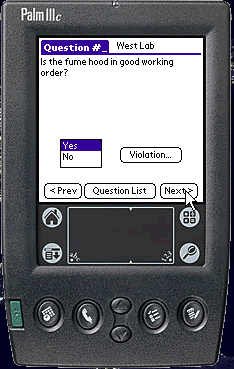 |
Answering one of the unanswered questions... |
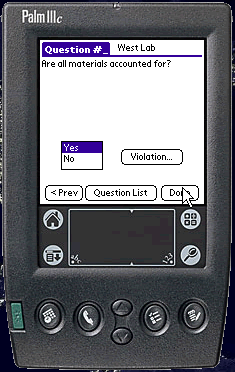 |
... and the other. |
 |
There are now no questions left to answer for this lab / site. The user could sync the device to save the results to the server, or proceed to inspect another site. |
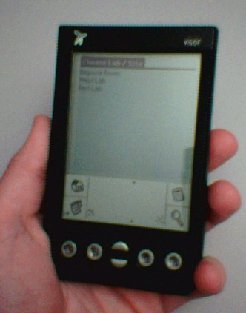 |
Here it is running on a real Palm device, rather than the emulator. |
In addition to the two visible applications above, an invisible "Palm Conduit" provides the link between the data structure in the MySQL database, and the data in the Palm. A Conduit (for the Palm or PocketPC) is installed on the PC that the device plugs in to for the "sync". It's also possible, for either platform, to use wireless data access instead of a sync / conduit system. That is usually overkill for a data collection system, however.